
Dashboard overview
The dashboard displays the asset values per the balance sheet as well as the value per the asset register, so we can check in a quick glance if things are in line as they should be. The dashboard also displays actions required, for example 'update transactions' or 'process depreciation' which will be required if full automation had not been enabled.

Accruals & Prepayments
Prepaid Expenses, Deferred Income, Accrued Expenses, Accrued Income. All of these areas can take up a lot of time when adjustments are required. nettTracker can create consistent monthly adjustments in a few clicks, and provide a statement that agrees to the balance sheet.

Asset Register
The asset register is displayed for each asset group. Assets disposed or that require attention due to a transaction change are highlighted. The asset full asset register can be exported into Excel at any time.

Depreciation forecast
View the depreciation forecast for each asset. The entire forecast can be exported into excel to assist with budgeting.

Adding assets from Transactions
Asset purchases coded to categories in Sage that have been mapped in nettTracker for additions are monitored from the transactions area. Transactions that are changed after being added to the asset register are marked as 'Modified or Recoded'

Depreciation Rules
nettTracker has a selection of depreciation rules in place, but you can create your own.

Import Assets
Import original cost and accumulated depreciation for assets purchased in previous financial years with our easy to use import tempate.
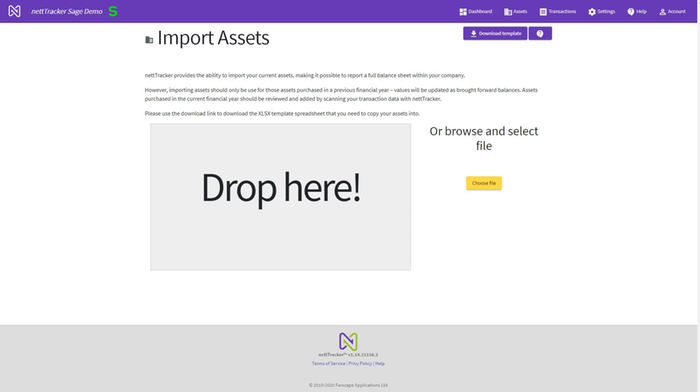
Kit Features
The 'Kit' feature allows a large asset to be broken down into several parts that can be disposed independently. The kit feature can also be used to group multiple transactions, like deposits and stage payments so that the multiple entries appear as one line on the asset register.

Audit Trail
A full depreciation journal history and audit trail is logged against every asset
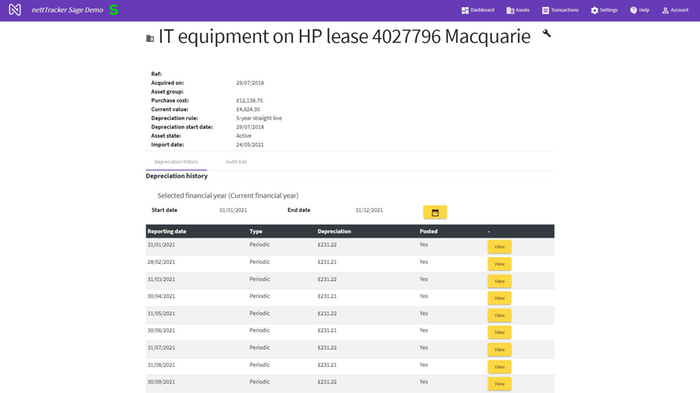
Help Centre
The Help Centre contains video tutorials, a link to the Knowledge Base and an option to raise a support ticket if needed.











